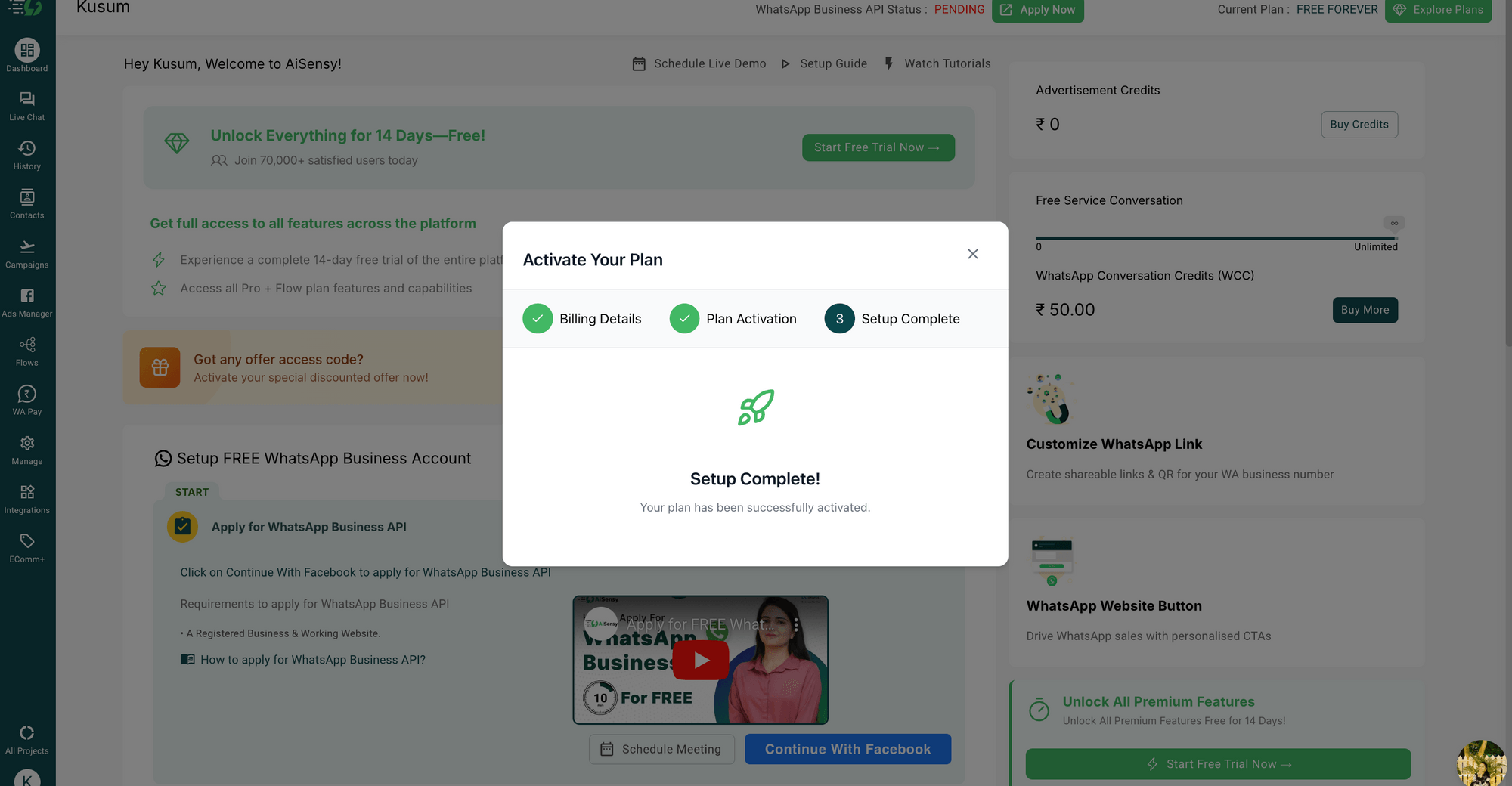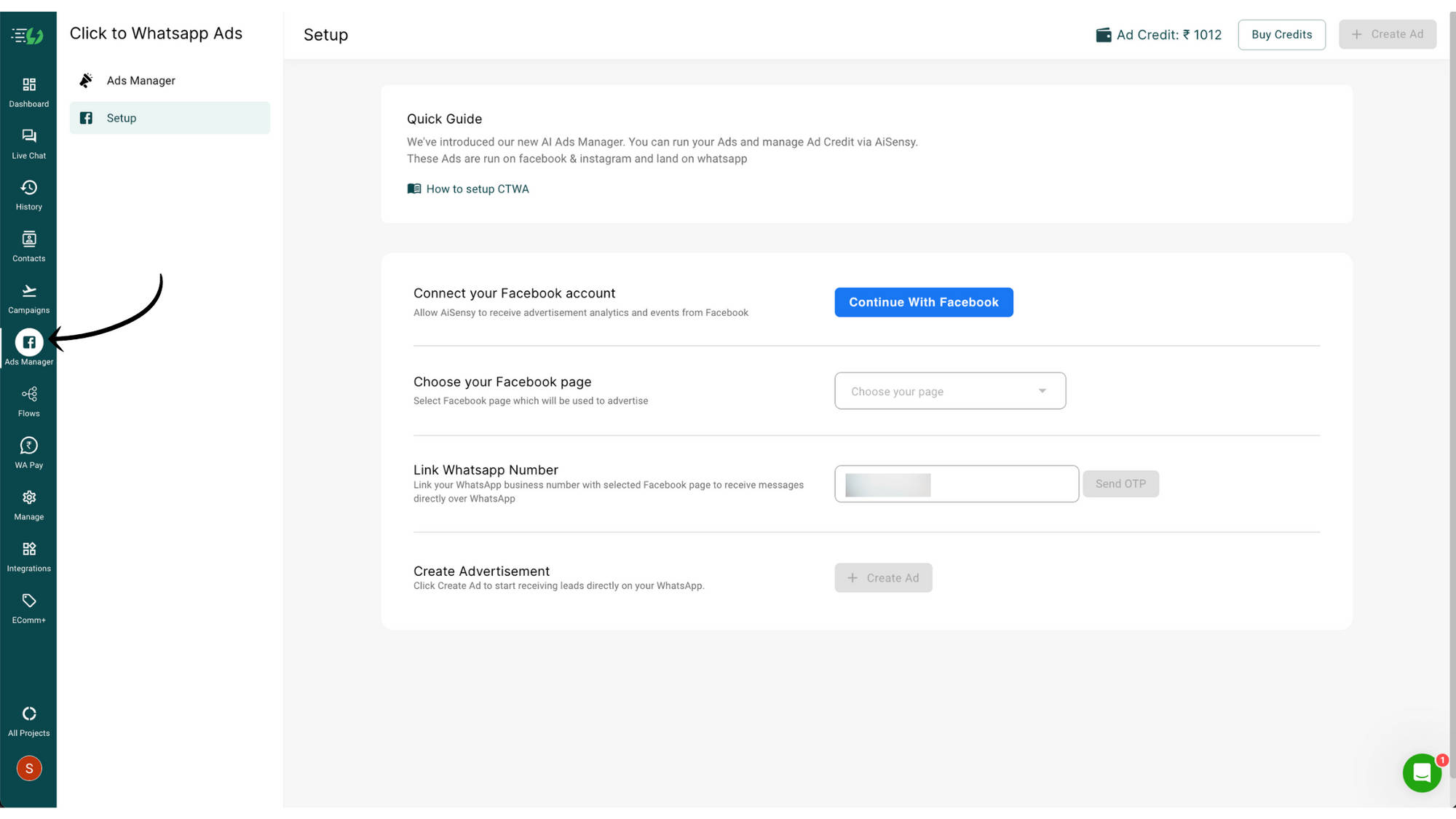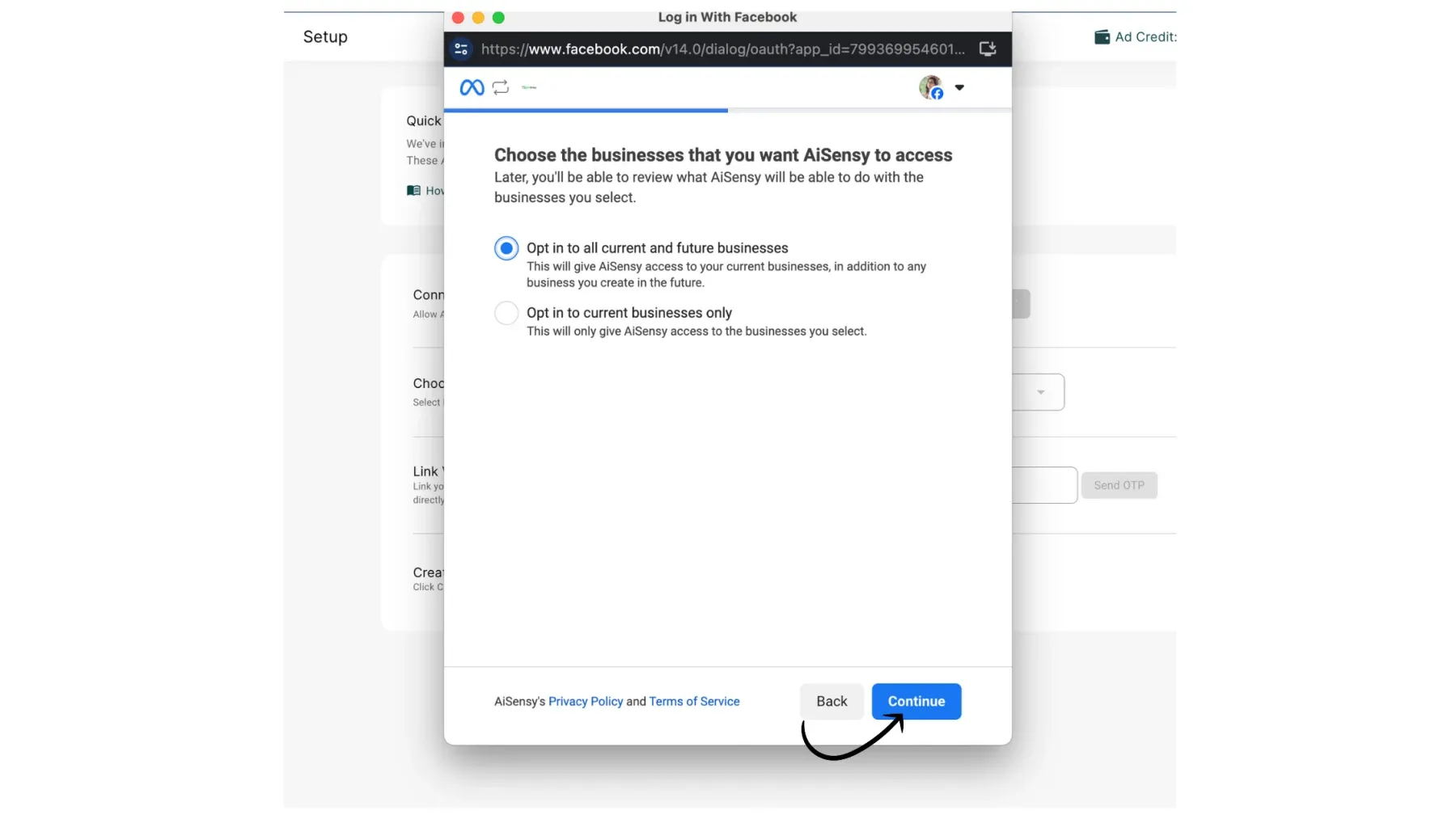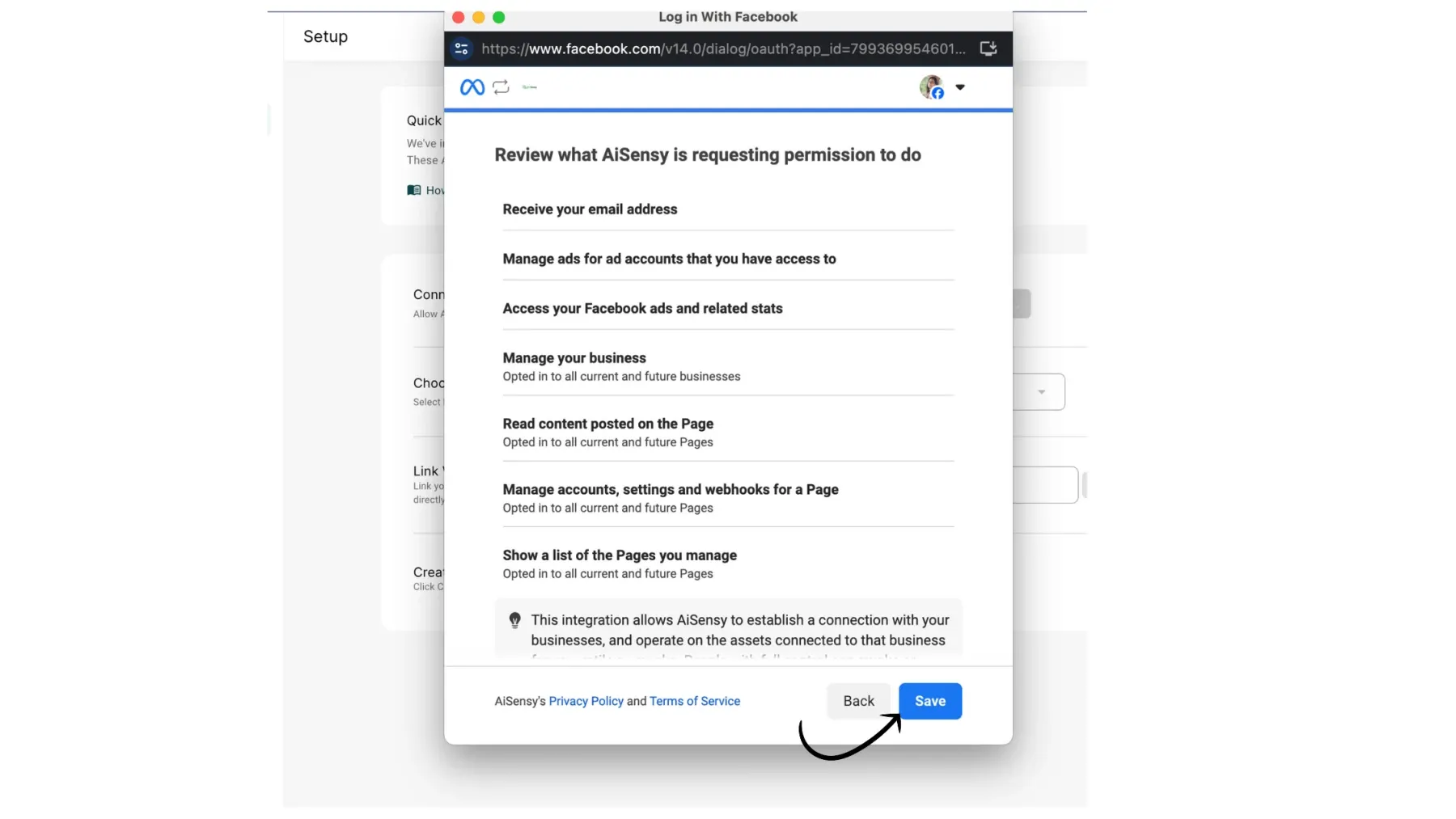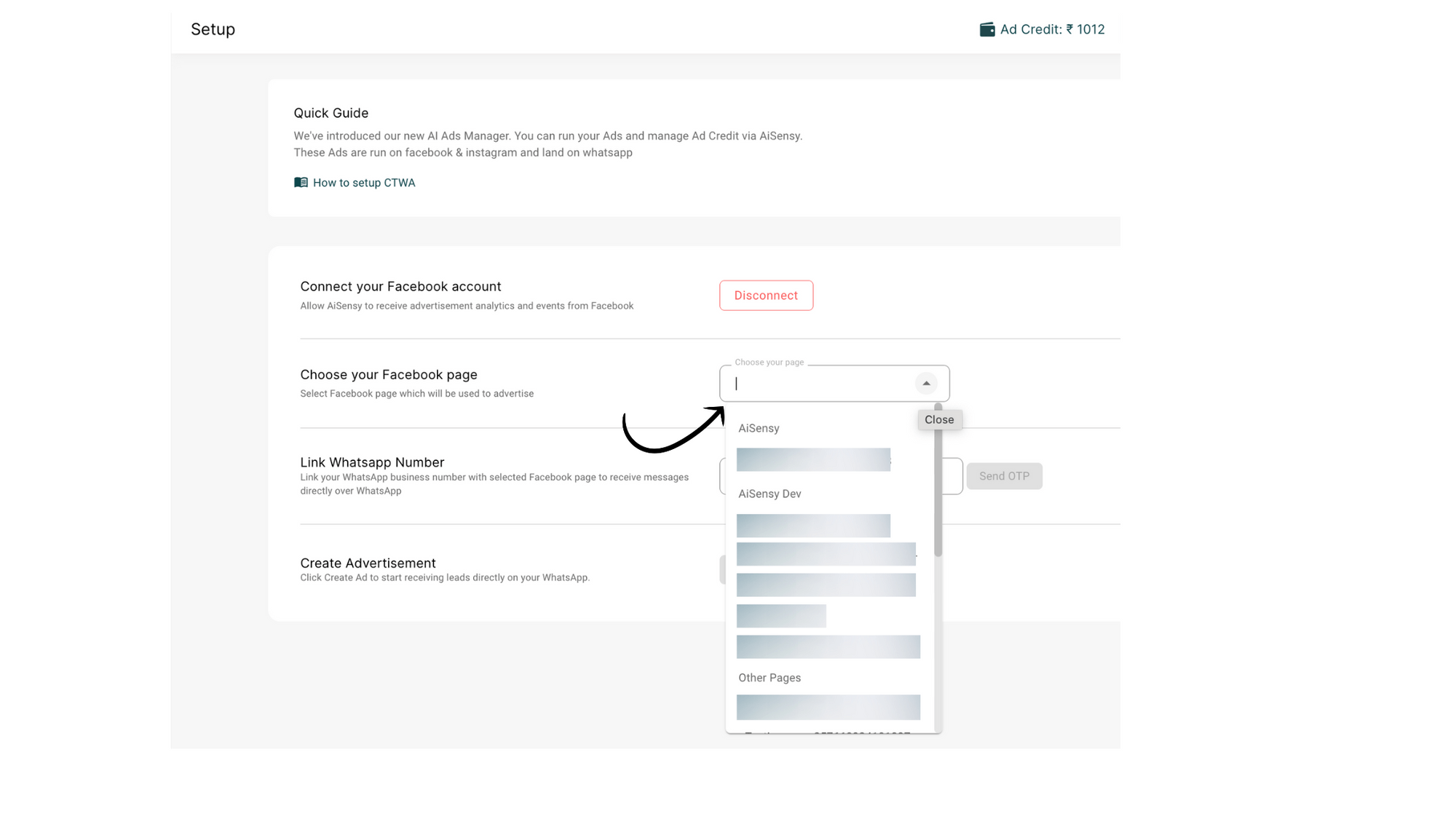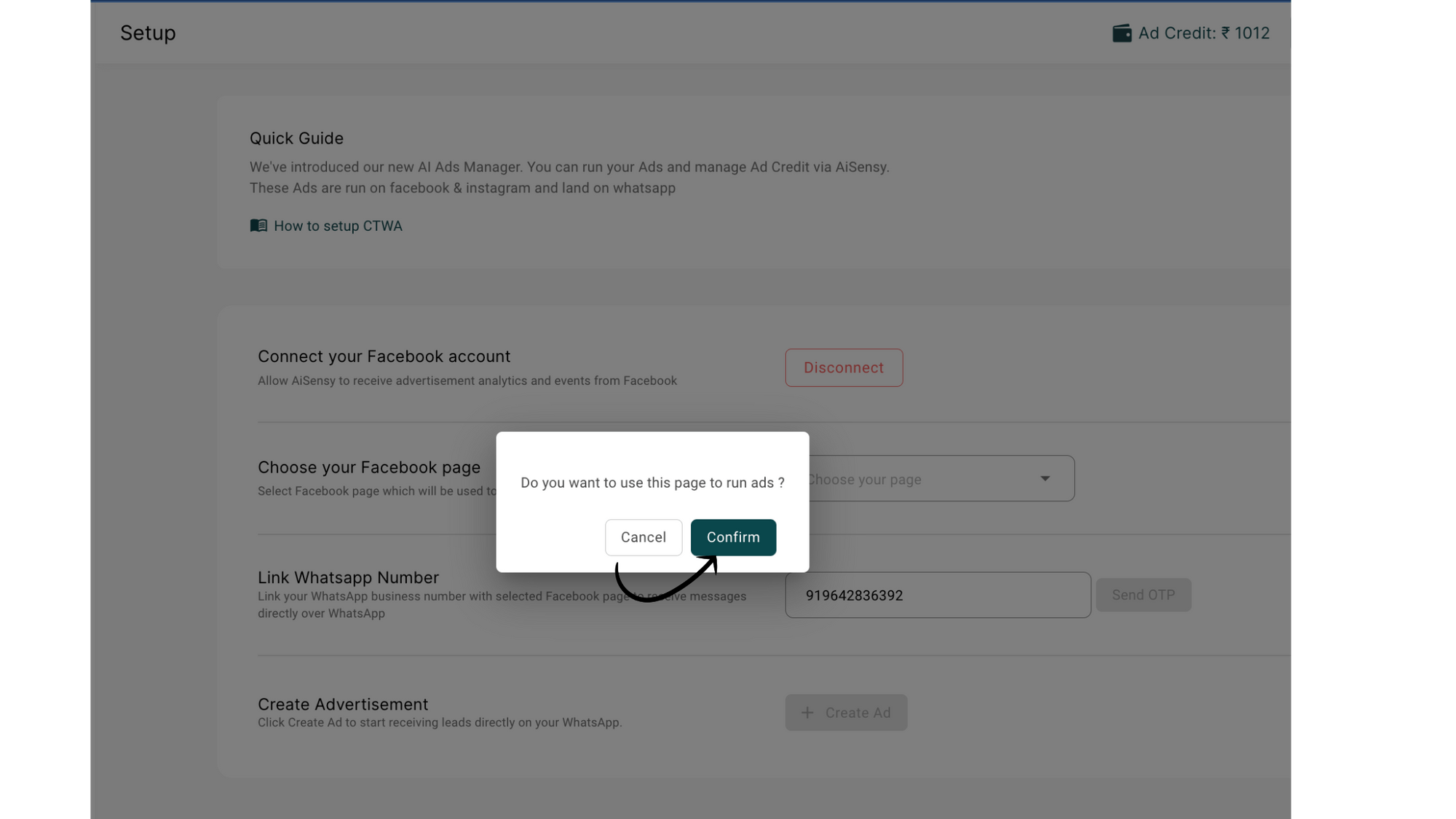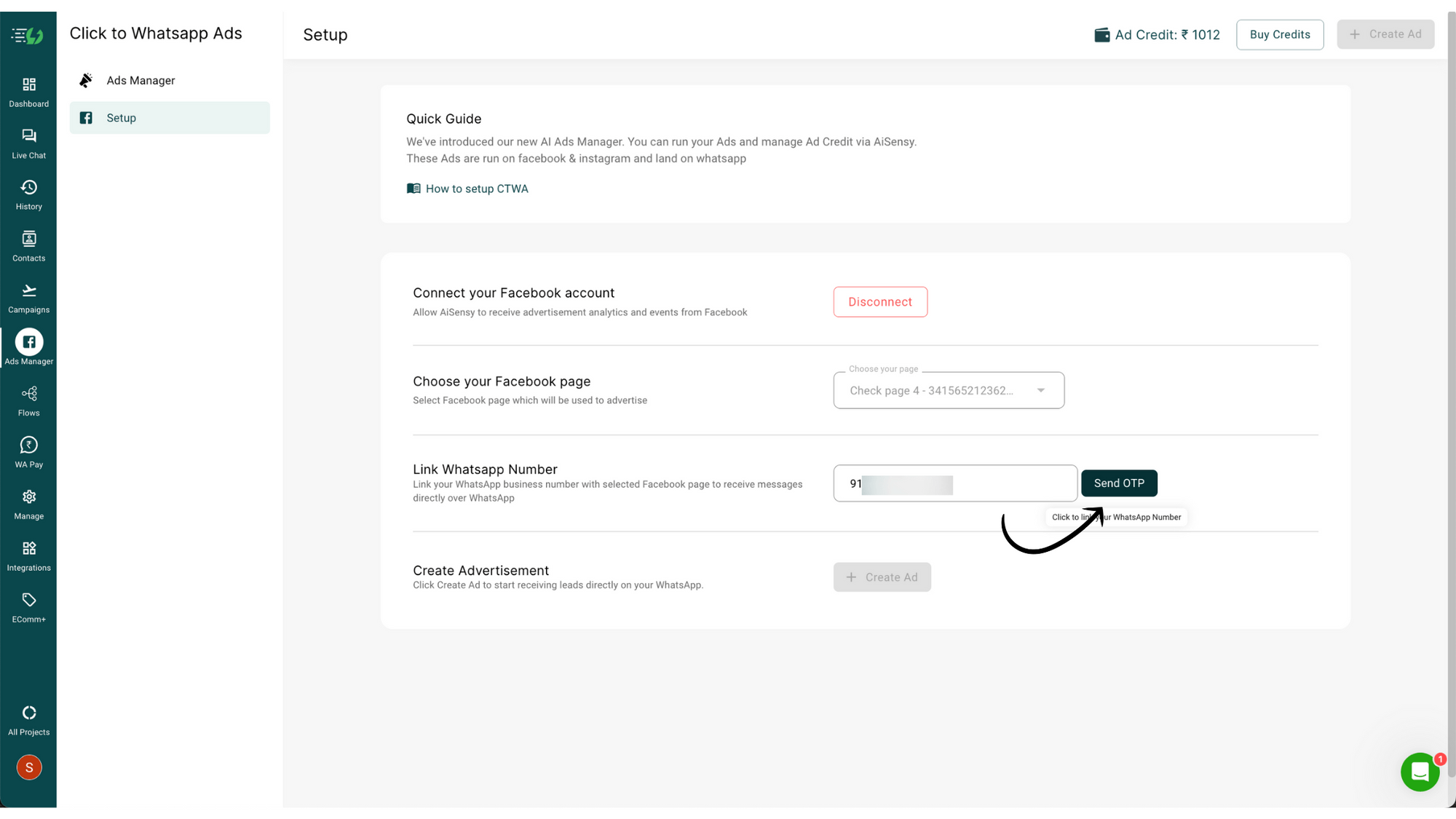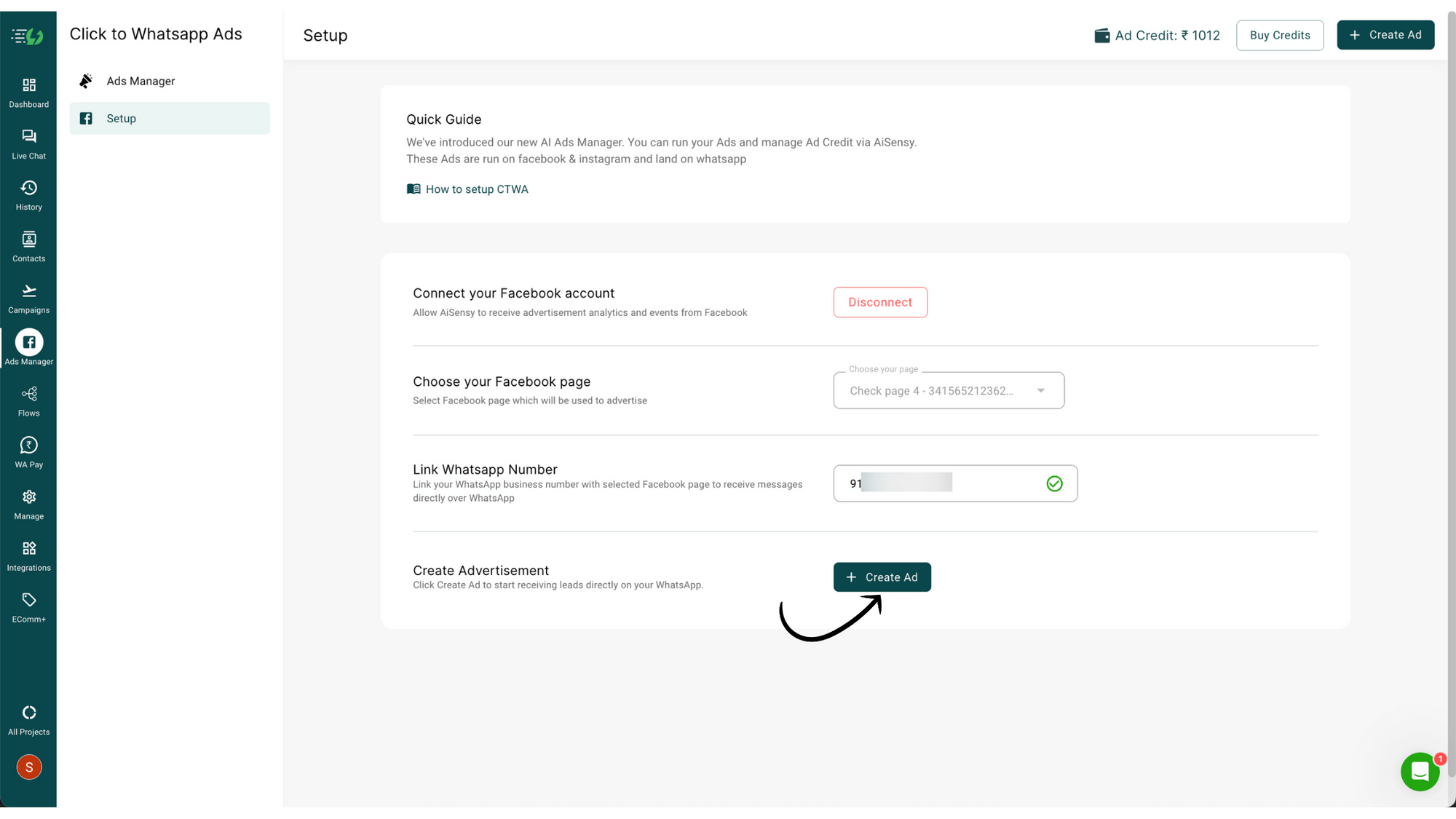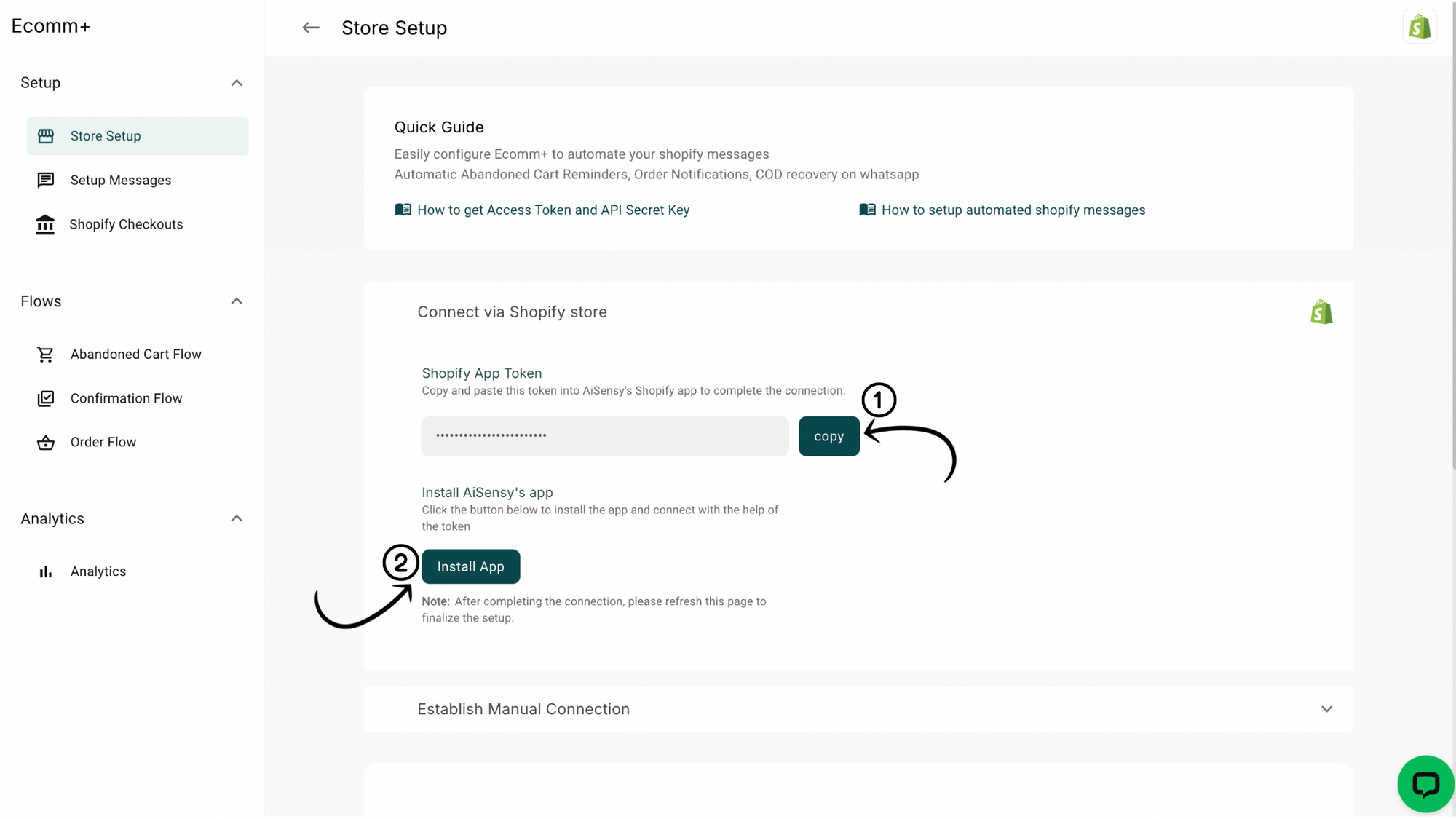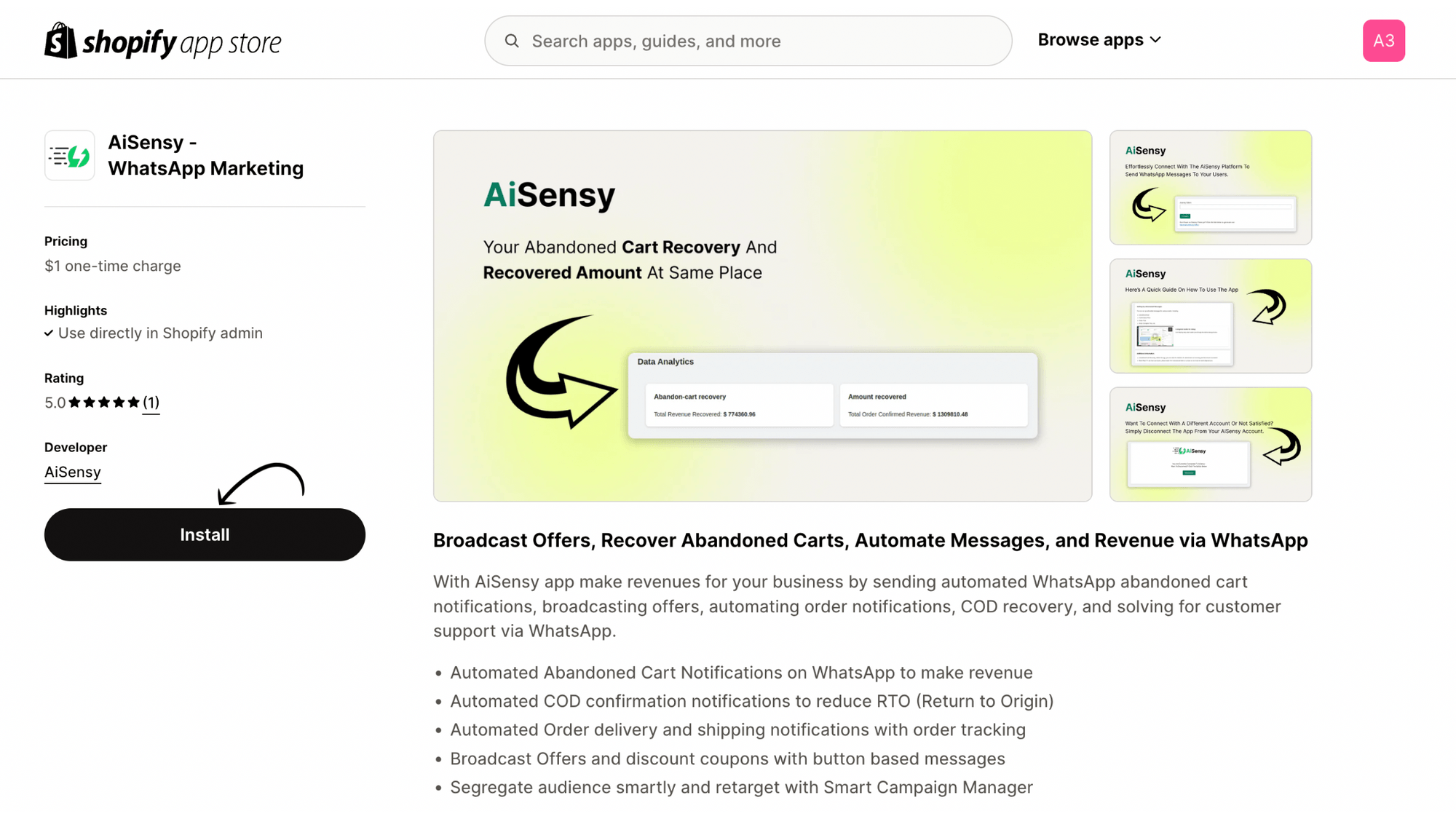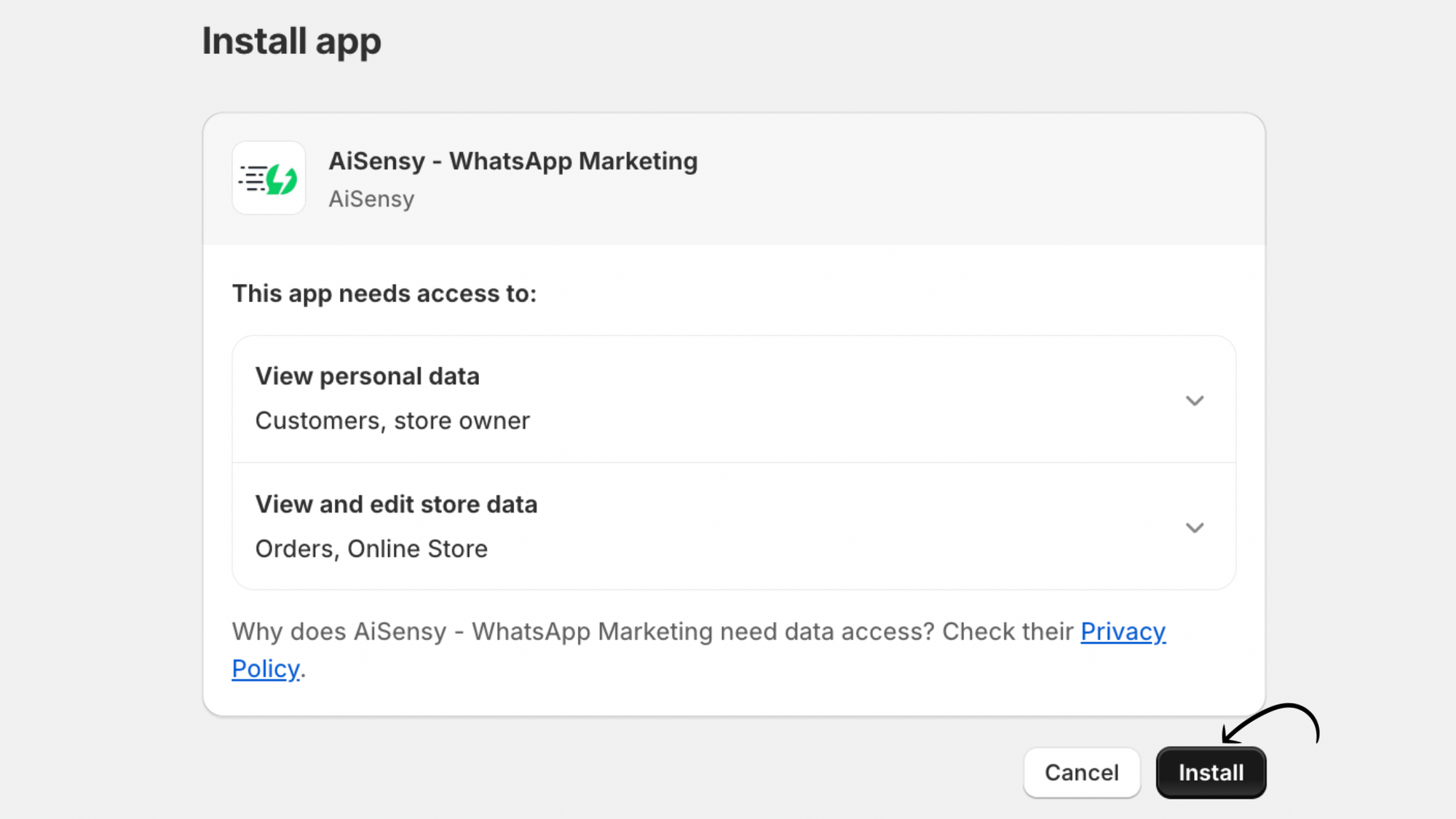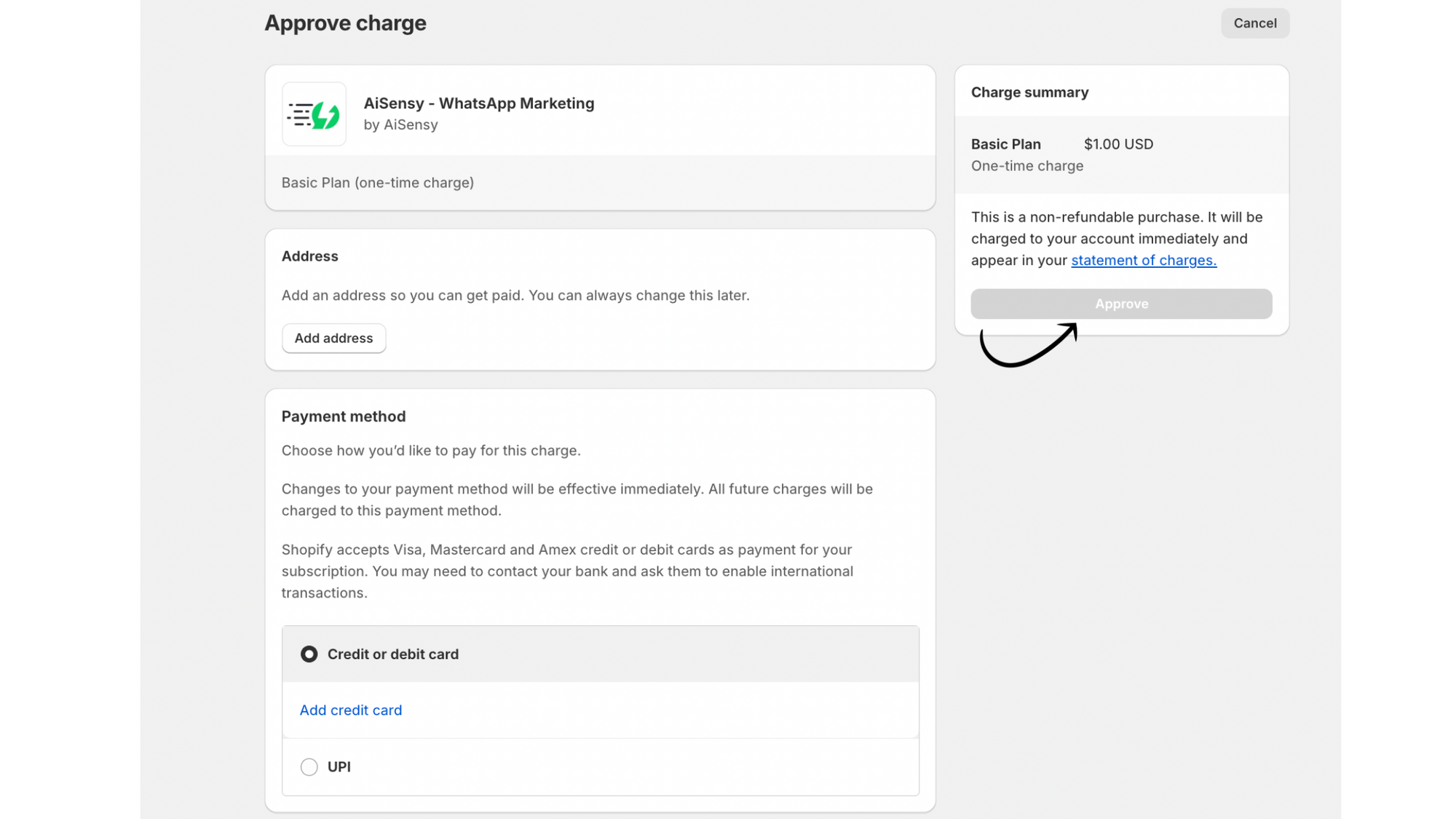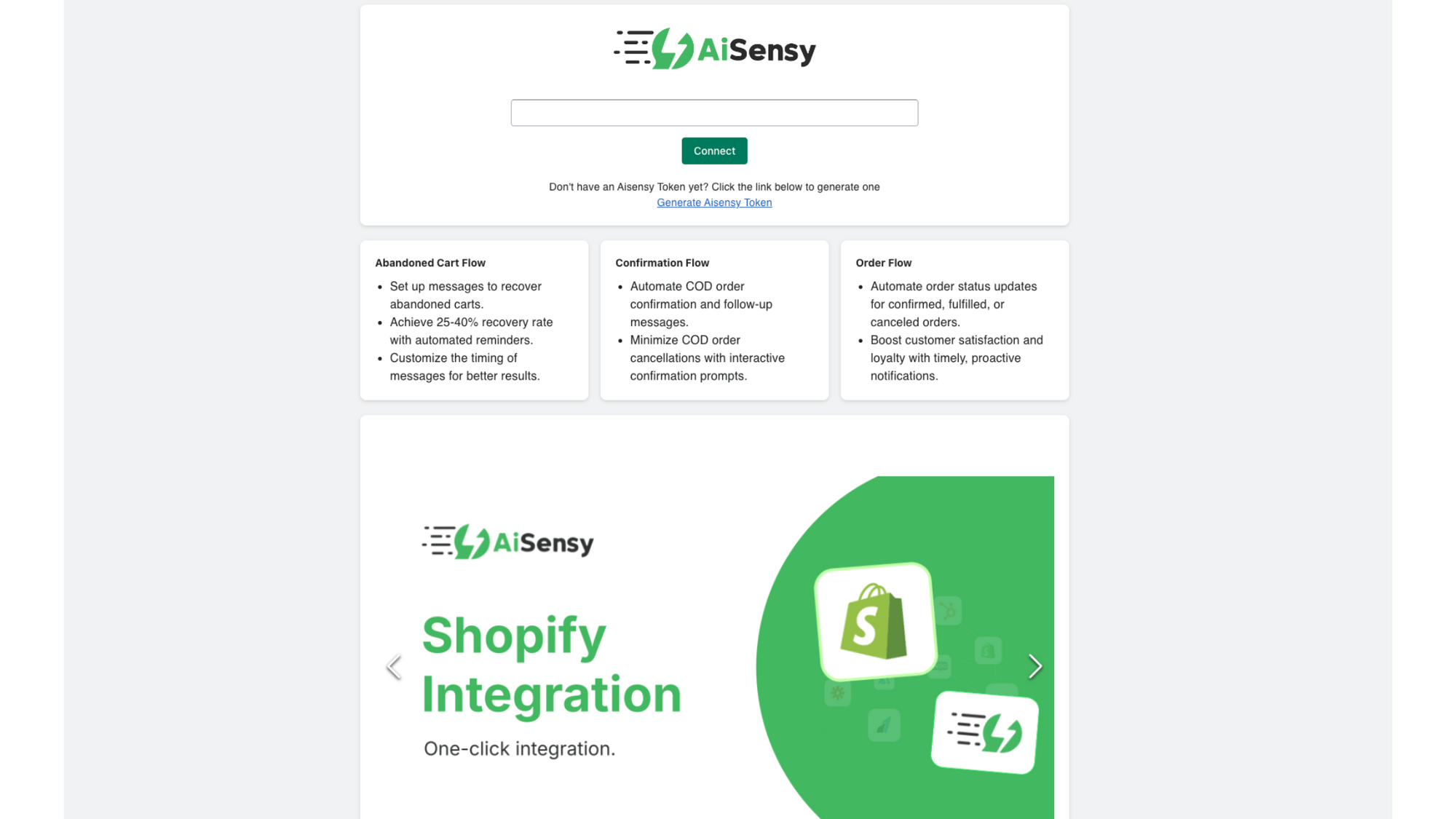Step 1: Activate your Ad Credits Offer
Signup on AiSensy
Signup on AiSensy Platform. Click on the Link below to Signup on AiSensy Platform
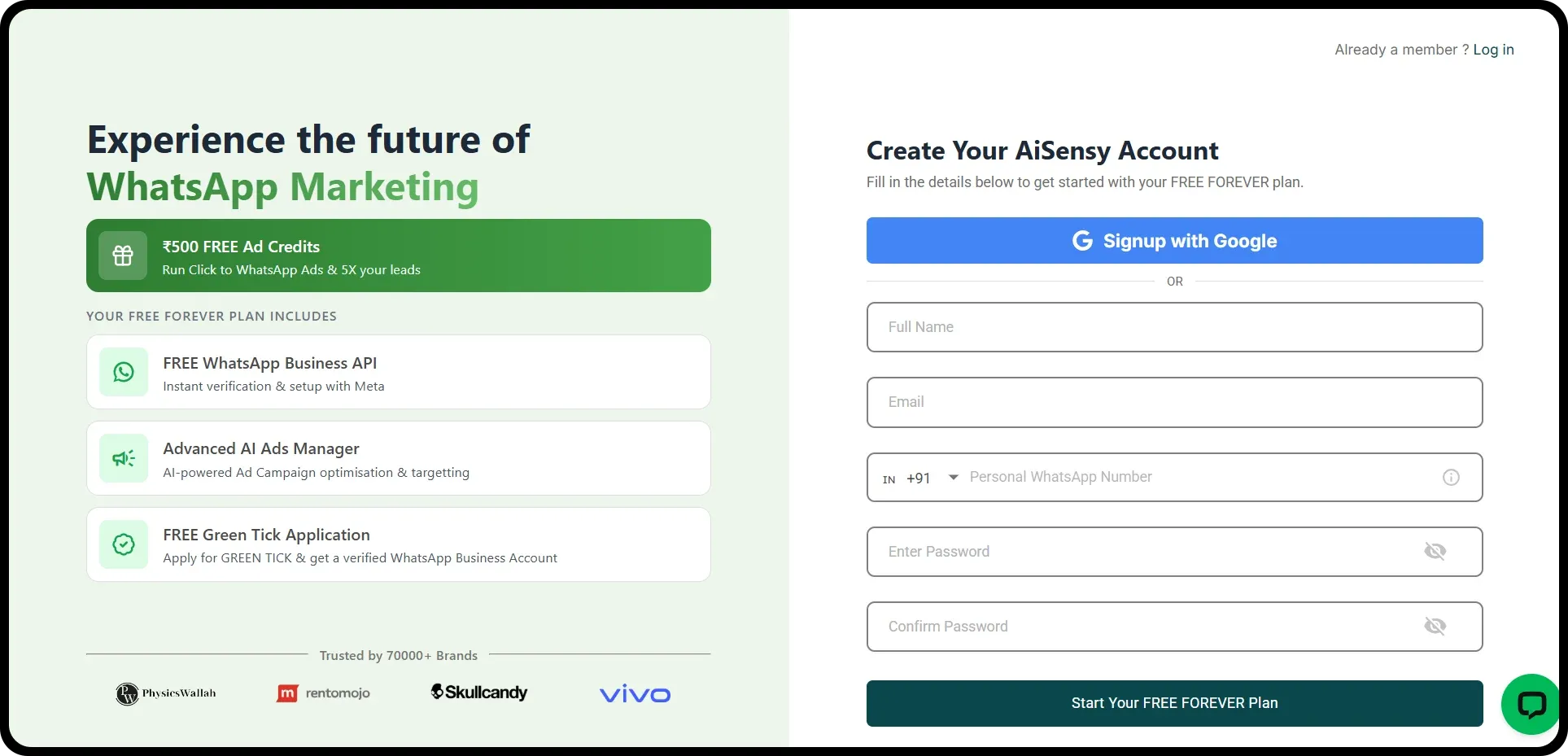
Enter Access Code
You have received an Access code on your Email & WhatsApp. Paste that access code in the first section of Dashboard and Activate your Ad Credits Offer Plan
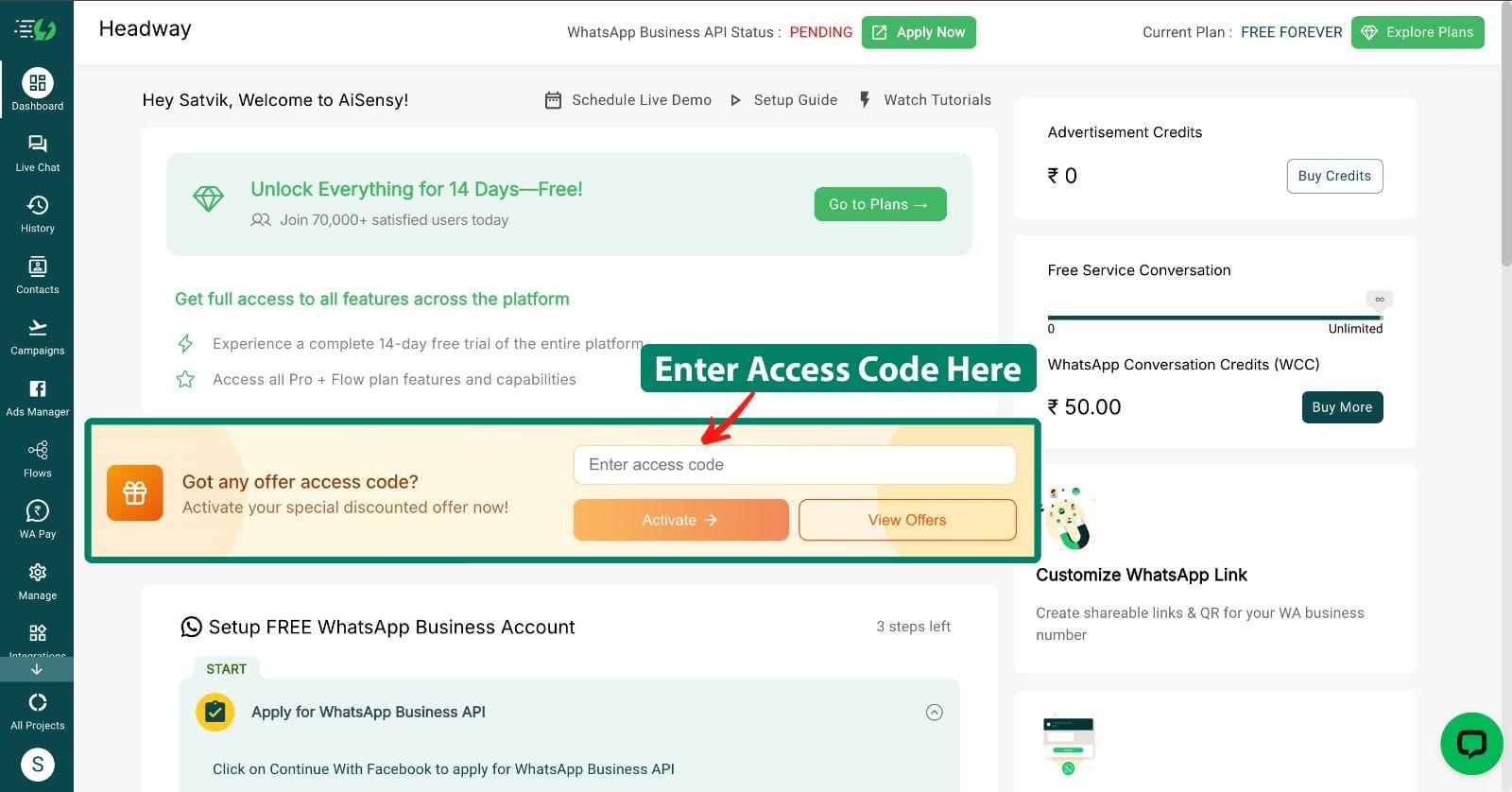
Enter Billing Details
Enter your billing details to get started.
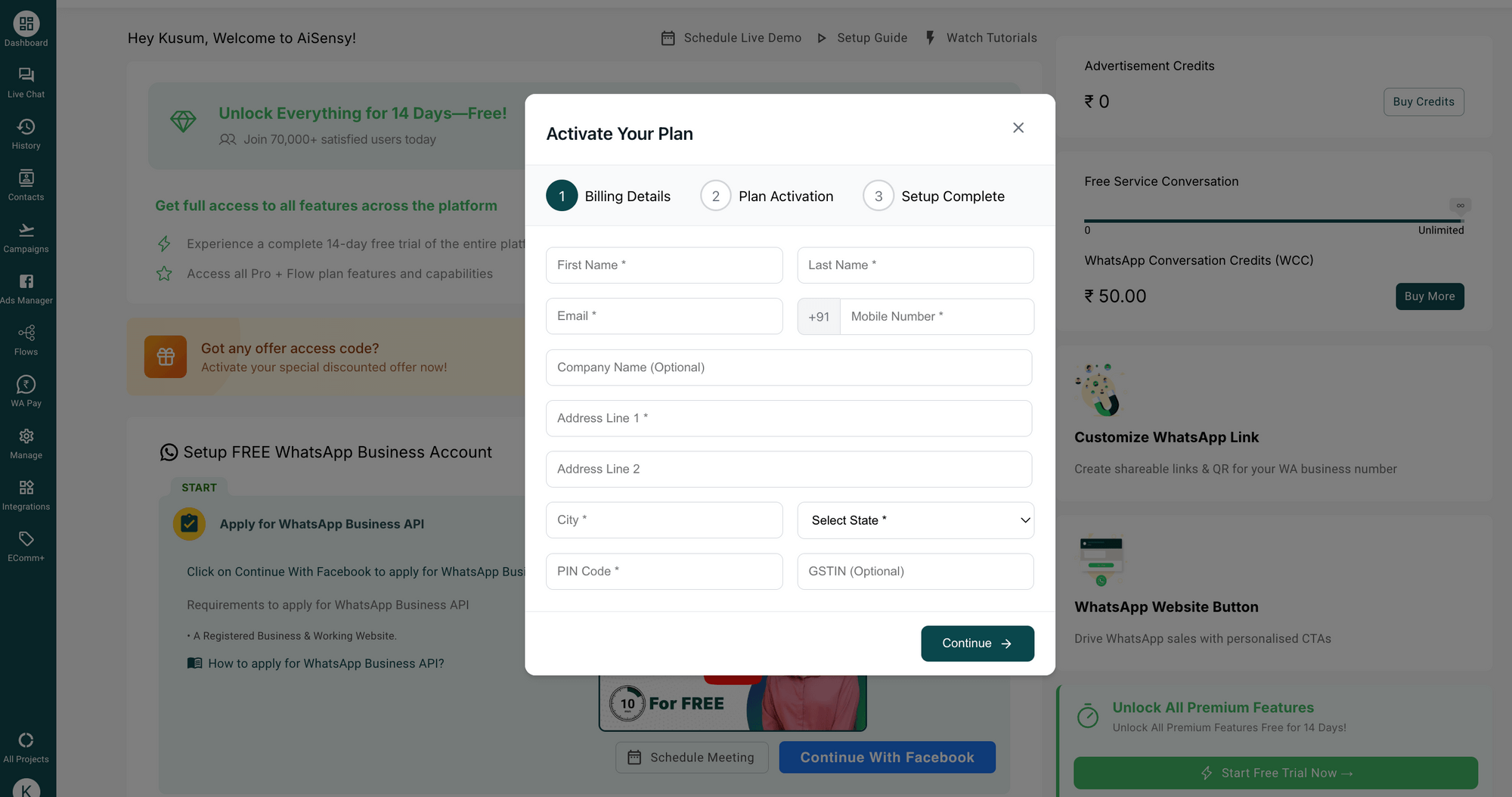
Your Access code is activated
Once the setup is complete ₹7500 Ad credits will be instantly added to your AiSensy account and your Basic monthly plan will activate.
You can now apply for WhatsApp Business API & connect your Ads manager with AiSensy.
You can now apply for WhatsApp Business API & connect your Ads manager with AiSensy.